Events are occurrences that we normally enjoy. In fact, there are many types of events. And on many topics. Therefore, Social Waller is a complete tool that offers solutions for all of them. And, of course, there are also tricks to go beyond the basics. Because like events, tricks have to make a difference. A custom Social Wall and some tricks to master it. Easy and fast, read on.
Contents
What are Social Waller tricks useful for?
As its name suggests, cheats are used to perform a function effectively and quickly. In this case, for example, they are shortcuts that help us make Social Waller not only your tool for event walls but also for you to master how the content is displayed.
Moderation tricks
Moderation is essential when talking about Social Media events. Being able to approve or decline the messages that make it into the screen is really easy. Or at least it should be. That is why we at Social Waller offer different options to control every detail plausible to appear on screen.
Content moderation
On the one hand, there are the tricks in terms of content moderation. When configuring our event in Social Waller, one of the guidelines that we must follow is to add the term of analysis. For example, #eventSM. However, there is the functionality of muting words so that they are directly excluded from the possibility of appearing on the screen. That is, if we write negative words so that they don’t come out, like: “#eventoSM swear word”. In this way we will not have to worry about them “sneaking” on the screen.
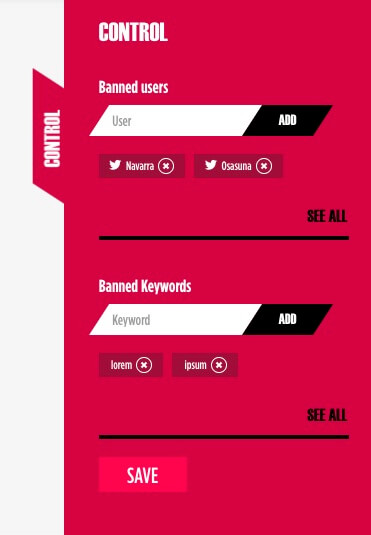
This is a saving time and energy feature. You can decide beforehand the event takes places the keywords you are not interested in be shown onscreen. In addition, you can mute certain users you may consider their content do not match with the event to make into the screen.
On the other hand you can decide the order and regularity the message appear onscreen. For example, you can choose to show the newest messages first. And then if there are no new messages you can determine the number of times a message can be displayed. There is also a really cool filter that lets the user decide to show only messages from Twitter accounts that have a certain number of followers.
Send a message option
Another feature that is really useful is the ‘Send a message’ option. This feature is quite popular among events that include a break in their program. Or, why not, it is a really useful option in case a technical issue emerge during the event. That is why a regular Social Waller trick here would be to have several messages prepared beforehand the event takes place in case you need to make use of them.
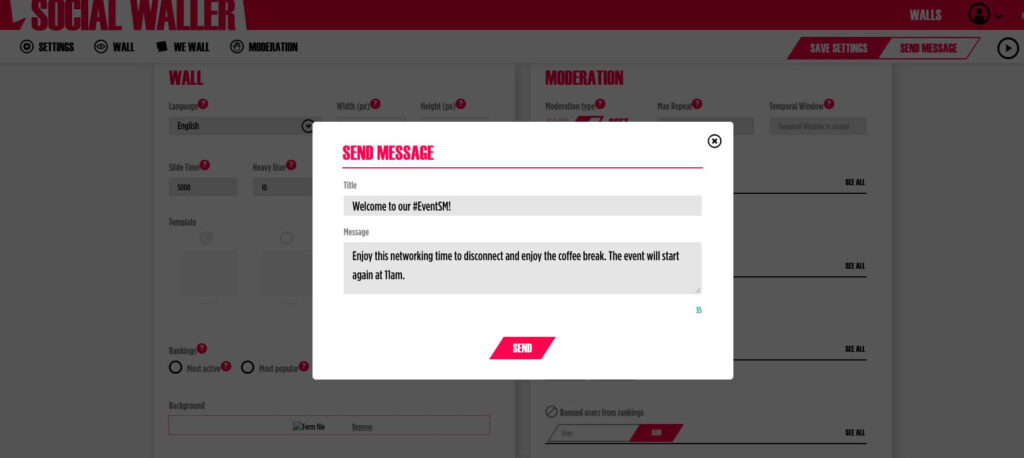
Social Waller designing tricks
On the other hand, there are tricks to apply in the design of the wall. Social Waller is as complete as you can imagine. That is, fonts, sizes and backgrounds can be applied as needed. Everything can be adjusted and everything can shine. Social Waller’s design tips will make your event memorable.
Settings tricks
In fact, there is a “Settings” section that allows you to decide the the wall’s basics on a glimpse. From there you can decide the wall’s:
- Language
- Resolution in pixels: width and heigh
- Slide show time
- Message duration
Those among other details will help you create a unique and custom social media wall for your event. An initial and fast trick to bear in mind would be that regular screens’ resolution is 1920x1080px.
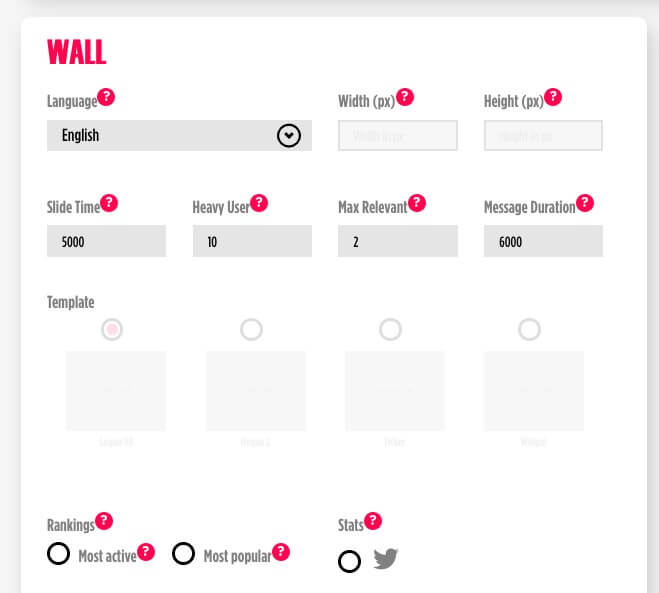
Social Waller’s WeWall tricks
Another powerful feature that Social Waller offers is: WeWall.
It is a unique and instantaneous system that allows you to share messages without having to log in to any social network. It allows any attendee to share event content, without leaving a trace online. Exclusively on Social Waller.
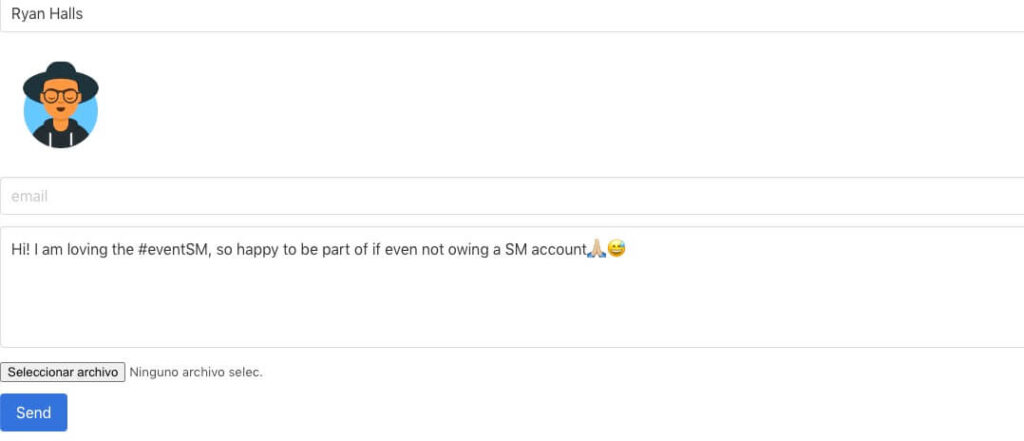
In fact, an interesting trick of Social Waller is the option to upload custom avatars. It can be the logo of the event or we can let the attendees be creative. Always keeping in mind that we are still in control of everything.
Social Waller is a constantly growing tool. It currently offers functionalities demanded by customers and others that we have added when detecting their demand in the market.
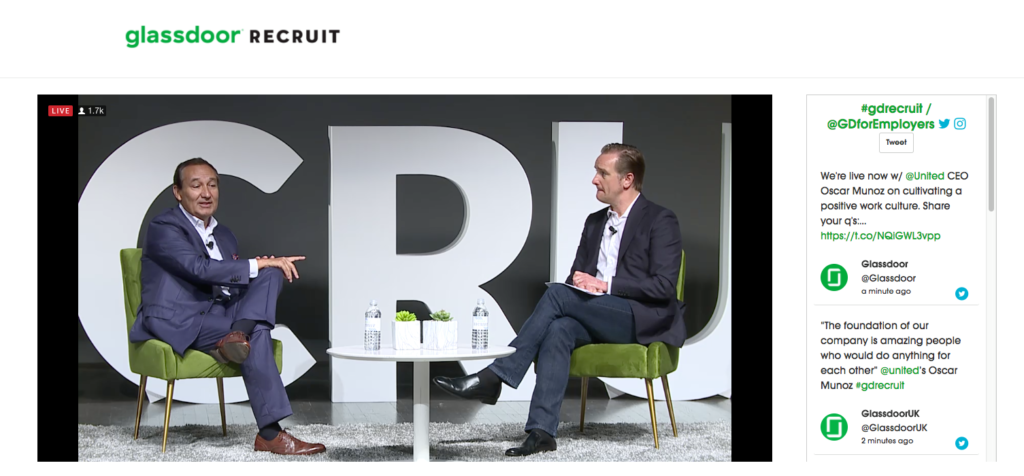
Still, Social Waller tricks that any user can discover are welcome. We will try little by little to share as many details about how to optimize the use of Social Waller. However, something may be missing. For this reason, we hope that any advice or comment you may have about Social Waller or its operation will be sent to us.
We know that Social Waller is going to be a regular in planning your events, we hope that tricks will also become allies to make each event memorable.